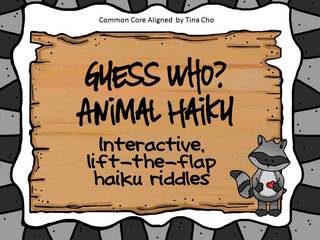 Welcome back to part 2 of our series of making a product for Teachers Pay Teachers. Today I want to discuss fonts and clip art. As you can see on the cover of my latest product, I used three types of fonts. There are places where you can get free fonts, and my favorite site is from kevin and amanda.com. Go ahead browse their fun fonts, download, and have fun playing with them. In order to get your computer to use the new font, once you download it, you need to go to your computer's control panel, click on appearance & personalization, and open the fonts folder. I cut and paste the downloaded font icon into the font folder. The next time you open Microsoft Word or Power Point, the new font will be available.  The cover is the first impression of your product and could make a difference as to whether someone looks at it (same as designing a book). So you want to make a quality cover using great clip art. But if you're just starting out, like me, you might not have funds to invest in loads of clip art. No problem because TpT has some FREE clip art available as well. You just have to make sure you credit the creator. The snowman on the right is free from a winter collection on TpT. If you click it, the link should take you to the store on TpT. So go ahead and try finding some clip art on TpT. Click "clip art" on the left menu, type in the search bar what you're looking for, and you can also narrow it to free or paid clip art. Download a set to your computer. I made a folder called clip art where I keep mine. In our next post, we'll discuss making a cover. So collect those fonts and clip art collections!
2 Comments
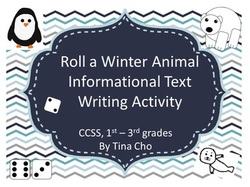 It's the first week of January, and you've probably already got a list of goals or things to do. As I promised, I'm going to do a series on making a product for Teachers Pay Teachers, or you could make it an educational product that fits one of your stories to put on your own web site. During Christmas break, I made one new product, which you see on the left, "Roll a Winter Animal Informational Text," and I'm also finished with another product which I'll probably upload tomorrow if all goes well. Here are some steps you can start with as you think about the type of educational product you'd like to create. 1. Go to the Teachers Pay Teachers web site and research just like you would a publisher. When I'm at a publisher's site, I look at the type of books they sell, new releases, what's popular, etc... You can do the same thing at TpT. First,along the left side menu of TpT, select the grade level you're interested in, and you can even select the subject matter. Then just peruse the products. You can tell which ones are "hot," or best sellers because they have a lot of downloads and reviews. (I just started my store, so my products are not "hot!") On the bottom of the TpT site, they also list the most popular selling products and highest-selling stores. Take a look at these. What are they doing that's so successful? Take notes. Make a list of popular topics and topics that you DON'T see. 2. Start brainstorming ideas for a product that you think teachers would love. Maybe it's a teacher's guide for your book, complete with ready-to-go printables (the fancy name for worksheets) or a nonfiction article with questions aligned with Common Core Standards, or a game that teaches a standard in one of the main subjects. Ask your child's teacher what seems to be needed! 3. If you're gung-ho about opening an online store on TpT, by all means go ahead. They have a free membership for buyers and sellers. If you don't have a free buyers membership, you can sign up for one. That means if there's a product you want to buy or a free product you want to download, you're allowed. If you want to sign up as a free seller, you could do that right now. You don't have to set up your store right away. If you want to think about it, do so. If you're not an educator, you could always email TpT and explain your situation and see if they'd let you be a seller. My mentor did that; she's not a teacher, but her husband is. And they let her have a store. You can see Nancy I. Sander's store here. Okay, I think that's enough for this first post. If you know of others who want to learn, please have them subscribe to the blog! See you next time for the next lesson *probably* on finding clip art for your product. (subject to change) If you have questions or comments, please leave them below! |
Tina M. Cho, children's authorI'm a children's author and freelance writer for the educational market. Welcome! Archives
March 2024
Categories
All
|




 RSS Feed
RSS Feed
